One of Delcampe’s main assets is that it has an in-house Customer Service department available in six languages. The article of the day is the result of a discussion with two people from the department. After analysing the requests received, they told me that the question asked most frequently by Delcampe members is, by far: “I can’t log in. What should I do?”
We thought that it would be a good idea to provide you with a few solutions when you run into this problem.
What should you do if you can’t log in?
When you try to log in from your computer by clicking on the “Login” button on the upper left of your screen, you first have to enter you nickname and your password. Note: this is your Delcampe nickname and not your email address. You should also check if your nickname is correct. A spelling mistake will make it impossible to connect.
If you have several Delcampe accounts, be sure that you’ve used the right nickname for the password.
You’ve forgotten your password…
Don’t panic. There’s a simple fix! Click on “Forgotten password”. Delcampe will ask you to enter your nickname or your email address (it also works if you forget your nickname).
Next, go to your mailbox (if you can’t find the Delcampe email, be sure to take a look at your junk email folder. It may have gone there by mistake). In the event that you’ve forgotten your nickname, you can find it at the start of the email asking if you want to reset your password.
If you’ve forgotten your password, click on this button, enter a new password and validate. Your password will be changed. Be sure not to forget it before you log in again, or you’ll have to go through the entire process again.
Did you know that by clicking on “Stay signed in”, you can avoid having to enter your nickname and password over and over?
My nickname and my password are correct, but I can’t log in…
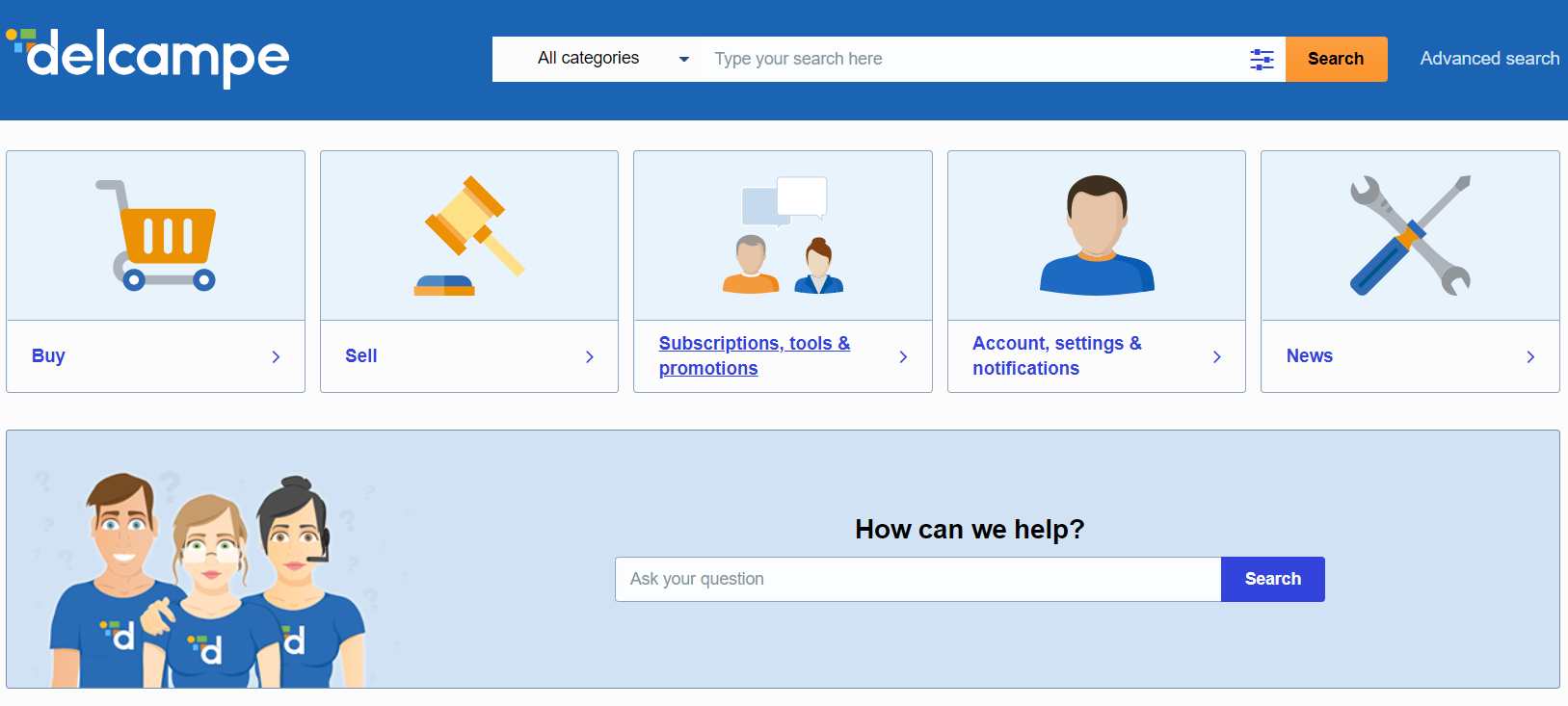 Your problem may be caused by a technical issue at Delcampe (it’s rare, but it can happen) or by a cookie or cache issue. Try emptying your cache. This will be different depending on your browser, but you can readily find out what to do by typing in the keywords “clear the cache” in your browser.
Your problem may be caused by a technical issue at Delcampe (it’s rare, but it can happen) or by a cookie or cache issue. Try emptying your cache. This will be different depending on your browser, but you can readily find out what to do by typing in the keywords “clear the cache” in your browser.
If the problem persists, go the technical news section of your help centre. It will show any Delcampe problems. If nothing appears to be blocking your log in, we recommend contacting our Customer Service department via this link: https://www.delcampe.net/en_GB/contact/customer?_marketplace=collectables
For more information on this topic go to our help centre.


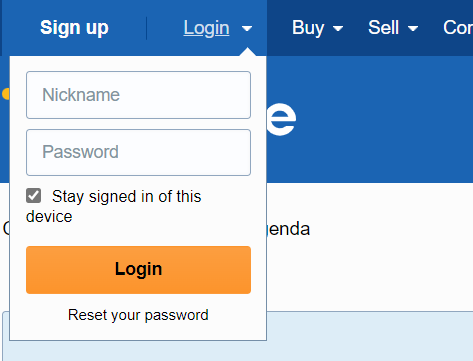



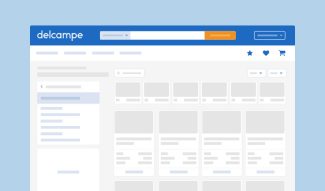

I use a desktop PC and Windows and do not have a mobile phone.
For months, I have been unable to see the images included with emails I receive from Delcampe that advise me of new listings that are included on my Favourite List. This has not always been the case. For many years I was able to see the images in the email notofications but then they suddenly stopped appearing.
Now, for each new item notification, all that I see is a blank box with a little square inside it that contain a red cross. When I hover over that little box, a message appears that contains a lengthy URL and a statement reading “click to follow link”.
And yet, when I log-in via a different desktop PC and look at those same emails, I can see the associated images.
Can you help please?
Hello,
Thank you for your message.
Unfortunately, you have sent it to the Delcampe Blog-Team.
In order to get an answer from the English customer service, please contact us by using our contact form (https://www.delcampe.net/en_GB/contact, please choose “Customer Service”) or send your message to the following address : en@delcampe-support.com
Please take a look to our help center too: https://www.delcampe.net/en_GB/help-center
Thank you.
Kind regards,
The Delcampe Team.